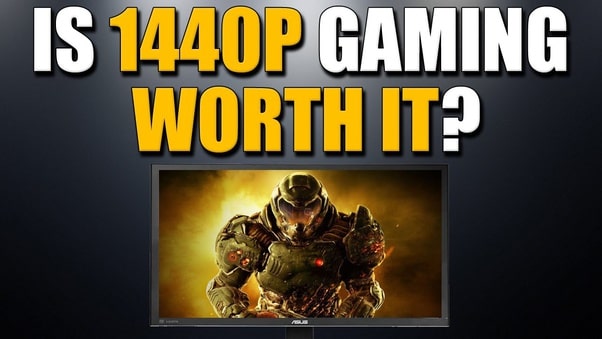
You came here because you want to know more about gaming 1080p vs 1440p screen resolution.
With the increasing popularity of gaming, smart gamers are looking for ways to enhance their gameplay. Gaming is now an escape from the everyday hustle and bustle of life, and gamers want to have the best experience possible.
When it comes to displaying resolutions, 1080p and 1440p are two popular choices for computer monitors, TVs, and other electronic devices.
Both offer excellent image quality, but there are some key differences between them. In this article, we will take a closer look at 1080p vs 1440p and help you decide which resolution is best for your needs.
Table of Contents
What is 1080p?
1080p, also known as Full HD, is a display resolution of 1920×1080 pixels. This resolution has been widely used since the mid-2000s and can be found on a wide range of devices, including computer monitors, TVs, and projectors. It is also the standard resolution for Blu-ray discs and many streaming services.
What is 1440p?
1440p, also known as Quad HD or QHD, is a display resolution of 2560×1440 pixels. This resolution is less common than 1080p but has gained popularity in recent years, particularly among gamers and content creators. It offers a significant improvement in image quality compared to 1080p, with sharper details and more vibrant colors.
Resolution Comparison 1080p vs 1440p?
One of the main differences between 1080p and 1440p is the number of pixels on the screen. A 1080p display has 2.1 million pixels, while a 1440p display has 3.7 million pixels. This means that a 1440p display has almost twice as many pixels as a 1080p display. As a result, images and text appear much sharper and more detailed on a 1440p display.
Another advantage of 1440p over 1080p is the increased screen real estate. A 1440p display has a 78% increase in pixels compared to 1080p, which means you can fit more content on the screen at once. This is particularly useful for tasks that require multiple windows or applications open at once, such as video editing, coding, or data analysis.
Performance Comparison
While 1440p offers superior image quality, it does require more processing power to run smoothly. This means that you may need a more powerful computer or graphics card to achieve the same level of performance as a 1080p display. This is particularly important for gamers, as higher resolutions require more GPU power to maintain a consistent frame rate.
In addition, 1440p displays often come with higher refresh rates, which can also impact performance. A higher refresh rate means that the display can update the image more frequently, resulting in smoother motion and less motion blur. However, this also requires more processing power from the computer or graphics card.
Cost Comparison
As with most technology, there is a cost difference between 1080p and 1440p displays. Generally, 1440p displays are more expensive than 1080p displays, although the price difference has decreased in recent years. You can find 1080p displays for as little as $100, while 1440p displays usually start around $200.
Image quality – pixel density – graphics card The ultimate screen size
A 1080p monitor is a type of computer 1080p display screen with a 1920 x 1080 pixels per inch resolution. This is a higher resolution than most conventional monitors, which typically have a resolution of 1440 x 900 pixels. 1080p stands for “1080 progressive,” meaning that every line in every frame is drawn in one pass. This contrasts older monitors that rendered the screen in interlaced lines that had to be removed twice.
Any monitor with a 1440p resolution full HD will be a good choice for gaming and productivity. 1440p is high enough that you'll see a noticeable improvement in clarity from 1080p, and 1440p monitors are also becoming increasingly affordable. 1440p displays are also great for multitasking and split-screening since there's more screen real estate to work with. If you're looking for a high-quality monitor with a large screen, 1440p is the way to go.
So is 1080p good for gaming
When you think 1080p is good for gaming, the answer is. Yes, 1080p is a good resolution for gaming. It provides a good balance between visual quality and performance and can be used on various hardware.
Most modern gaming systems, including consoles and PC graphics cards, can run games at 1080p. Remember that the actual performance you get will depend on the specific hardware and software you are using.
Refresh rates are measured in Hertz. A higher refresh rate, usually listed in Hertz (Hz), means a monitor can redraw the screen more times per second. It's also known as a higher Hz rate.
For gamers, it's essential to ensure the monitor they choose has a high refresh rate. A higher refresh rate means the monitor can redraw the screen more times per second. The result is smoother and more fluid graphics, especially when watching fast-paced games or playing fast-moving video games.
It would help if you looked for at least a 60Hz refresh rate to ensure smooth, fluid gameplay. If you want an even smoother experience, consider a monitor with a 144Hz refresh rate or higher.
A high refresh rate ensures smooth scrolling and a clear picture during video calls.
Define the difference between gaming 1080p vs. 1440p
For this comparison, I will define gaming 1080p as the resolution of any display you will be using while gaming, whether a console, laptop, or desktop PC. That translates to that if you are a casual gamer who plays for only short bursts of time, gaming at 1080p will work fine for you.
But if you want to play for hours on end and have a 24″ monitor, it is certainly not suitable for gaming in its current form. To enjoy any quality game and have a good framerate, you will need a monitor with a higher resolution, at least 1440p or 3200p.
Don’t want to spend a ton of cash? If you are looking for something a bit less expensive, many games are now available in 1080p and have great framerates. Gaming 1080p vs. 1440p comes down to what you can afford, either gaming 1080p vs. 1440p.
What you should know about 1080p
1080p offers a high level of visual clarity and smoothness, but it is easy to stutter and drop frames. For a smooth game experience, look for a gaming monitor with a refresh rate of over 144 Hz, as it will help keep your frame rate consistent.
1440p offers a more beautiful visual experience, with sharper text and sharper resolution, but it also can be hard on your eyes. What you should know about 1440p This is the most sought-after gaming resolution today and is widely available at consumer price points.
It has increased visual clarity and crispness for a fluid gaming experience. But unfortunately, because it offers a high level of optical clarity, it can be hard on your eyes and may cause some strain if you stare at it for extended periods.
What you should know about 1440p
The main difference between gaming 1080p and 1440p is the number of pixels displayed on a screen. In other terms, the more pixels, the better the gaming experience. It's why you'll rarely see 1080p on TVs anymore, and you won't see 1440p on a typical screen as a TV can only show a maximum of 1080p resolution.
Your games look pixelated when you need to play games at lower resolutions, such as on a phone or tablet. But if you want to see things as they should be, you'll need a monitor to display a much higher resolution. But what if your current monitor isn't powerful enough? A 1440p monitor is the perfect solution because it can show a stunning 1080p resolution.
Which one is better?
Well, this comparison aims to provide an objective and unbiased way to determine which is better for you. One question often arises when gamers set out to find the best setting for their screen resolution is whether they should choose a gaming 1080p or 1440p.
The two resolutions are very similar in overall picture quality, and both offer a larger-than-usual resolution to take in more of the game world.
Regarding the amount of screen space, it’s a no-brainer that 1080p will always provide giant screen real estate. If you watch a movie on Netflix and need more detail, 1080p will be better for you. On the other hand, if you want to keep things clear and easy on your eyes, you’ll want to go for 1440p.
Conclusion
Both 1080p and 1440p offer excellent image quality, but they are best suited for different applications. If you primarily use your computer or device for everyday tasks such as web browsing, email, or word processing, a 1080p display will likely suffice. However, if you are a gamer or content creator and want the best possible image quality, a 1440p display is the way to go. Remember that you may need a more powerful computer or graphics card to run a 1440p display smoothly, and it will likely cost more than a 1080p display.
But what if your current screen resolution isn’t cutting it? Here, we compare gaming 1080p vs. 1440p to help you determine which one will be right for you. This article provides an overview of the two resolutions and their pros and cons.
It also includes some valuable tips on how to set up your computer screen so you can enjoy the most satisfying gaming experience yet.
This article helped you make an informed decision. Now, it’s time to set up your computer for the best gaming experience.
Is there a big difference between 1440p and 1080p?
Yes, there is a noticeable difference between 1440p and 1080p in terms of image quality. 1440p has a higher pixel density than 1080p, which means that the image is sharper and more detailed. This is particularly noticeable when viewing text or small details, such as in a video game or movie. Additionally, 1440p displays usually have a wider color gamut and better color accuracy, resulting in more vibrant and accurate colors.
Is 1440p worth it over 1080p?
If you primarily use your computer or device for everyday tasks such as web browsing, email, or word processing, a 1080p display will likely suffice. You won't see a significant difference in image quality between 1080p and 1440p for these types of tasks, and you can save money by choosing a 1080p display.
However, if you are a gamer or content creator and want the best possible image quality, a 1440p display is worth considering. The increased pixel density and wider color gamut of 1440p displays result in sharper, more detailed images with more accurate colors. This is particularly noticeable in video games, where the increased resolution can enhance the visual experience and make it easier to spot small details. Additionally, if you need more screen real estate for multitasking or productivity, 1440p displays provide more space for multiple windows or applications.
Is it better to stream in 1080p or 1440p?
Whether it's better to stream in 1080p or 1440p depends on a few factors, such as your internet speed, the device you are streaming on, and the content you are streaming.
In general, streaming in 1080p is more accessible to a wider audience because it requires less bandwidth than 1440p. If your internet speed is not very fast, streaming in 1440p may result in buffering or lag for your viewers, which can negatively impact their viewing experience.
However, if you have a fast and reliable internet connection and your viewers have devices that can support 1440p, streaming in 1440p can provide a higher-quality viewing experience. The increased resolution and pixel density of 1440p can result in sharper, more detailed images with more accurate colors, which can be particularly important for certain types of content such as gaming or movies.
Ultimately, the decision of whether to stream in 1080p or 1440p will depend on your specific needs and audience. If you are unsure, you may want to consider streaming in both resolutions and monitor the feedback from your viewers to determine which resolution works best for your content and audience.
What are disadvantages of 1440p?
Yes, the main disadvantages of 1440p displays are that they can be more expensive, require more powerful hardware, and have limited content availability compared to 1080p displays.
compared to 1080p 1440 pixel high resolution 4k resolution
compared to 1080p 1441 pixel high resolution 4k resolution
compared to 1080p 1442 pixel high resolution 4k resolution
compared to 1080p 1443 pixel high resolution 4k resolution
compared to 1080p 1444 pixel high resolution 4k resolution
compared to 1080p 1445 pixel
response time
response time
response time
response time
response time
