In the world of cryptocurrencies, security is paramount. With the rise of digital assets, the need for a reliable and secure storage solution has become increasingly important. In this trezor review I will go over the benefits of a secure Trezor device.
Enter Trezor, a leading hardware wallet known for its robust security features and user-friendly interface. In this comprehensive review, we will delve into the key aspects of the Trezor wallet, highlighting its strengths and weaknesses, and ultimately determining whether it is the right choice for safeguarding your valuable crypto assets.
Design and Build Quality
The Trezor review wallet boasts a sleek and compact design, making it convenient to carry and store securely. Crafted with durable materials, it exudes a sense of sturdiness and reliability. The device features a small monochrome screen, buttons for navigation, and a USB interface for connectivity.
Its simplicity contributes to its overall user-friendly design, ensuring easy access and operation.
Trezor review | Security Features
- Offline Storage: One of the greatest strengths of the Trezor wallet is its ability to store cryptocurrencies offline, also known as cold storage. By keeping your private keys and sensitive data offline, Trezor minimizes the risk of online threats such as hacking, malware, and phishing attacks.
- Secure Chip: Trezor integrates a secure element chip, which adds an extra layer of protection against physical attacks. This chip is designed to resist tampering and ensures that your private keys remain safe, even if the device is compromised.
- Recovery Seed: During the initial setup process, Trezor generates a recovery seed—a sequence of 24 words. This seed serves as a backup of your wallet, allowing you to recover your funds in case of a lost, stolen, or damaged device. It is crucial to keep the recovery seed offline and in a secure location.
- PIN Protection: To access your Trezor wallet, you must enter a PIN on the device itself. This PIN acts as a first line of defense against unauthorized access, preventing anyone from using your wallet without your consent.
User Experience
Trezor prides itself on offering a seamless user experience, even for those new to cryptocurrency storage. The setup process is straightforward and well-documented, with clear instructions provided by the manufacturer. The device's monochrome screen and physical buttons allow for easy navigation and interaction, enhancing the overall user-friendliness.
The Trezor wallet is compatible with a wide range of cryptocurrencies, including Bitcoin, Ethereum, Litecoin, and many more. The official Trezor web interface, known as Trezor Suite, provides a feature-rich platform for managing your assets. It offers an intuitive interface for transaction management, portfolio tracking, and firmware updates.
Trezor Model One: Simplicity and Security
The Trezor Model One, the first hardware wallet introduced by Trezor, is a reliable and secure option for storing your cryptocurrencies. Despite being the older model, it continues to be a popular choice among crypto enthusiasts.
Let's explore its key features:
- Design and Build: The Trezor Model One sports a compact and minimalist design, similar to a small calculator. It features a monochrome OLED display and two physical buttons for navigation. The device is sturdy and well-built, ensuring the safety of your private keys.
- Security Features: The Trezor Model One incorporates industry-leading security measures to protect your digital assets. It utilizes a secure element chip, which isolates and encrypts your private keys, safeguarding them from potential attacks. With offline storage and PIN protection, the Model One ensures that your funds remain secure even in the face of online threats.
- Compatibility: The Model One is compatible with a wide range of cryptocurrencies, including popular options like Bitcoin, Ethereum, Litecoin, and more. Its compatibility extends to various third-party wallets and platforms, providing flexibility in managing your digital assets.
- User Experience: Despite being the older model, the Trezor Model One delivers a straightforward and user-friendly experience. The setup process is simple, and the device's buttons and screen make navigation intuitive. The official Trezor web interface, Trezor Suite, provides a comprehensive platform for managing your crypto assets effectively.
Trezor Model T: Advanced Features and Enhanced Experience

The Trezor Model T is the second-generation hardware wallet from Trezor, offering an upgraded experience with advanced features.
Let's dive into what sets the Model T apart:
- Design and Build: The Model T features a larger color touchscreen compared to the Model One, making it easier to read and navigate through menus and transaction details. The device has a sleek and modern design with a durable build, ensuring longevity and protection for your cryptocurrencies.
- Security Features: Building upon the strong security foundation of the Model One, the Model T introduces additional security enhancements. It features a faster processor and improved cryptography, providing an extra layer of protection against potential attacks.
The secure element chip ensures the isolation and encryption of private keys, keeping them safe from physical and digital threats. - Touchscreen Interface: The color touchscreen of the Model T enhances the user experience, allowing for a more interactive and intuitive interface. The touchscreen simplifies the process of confirming transactions, verifying addresses, and navigating through the device's menus. This feature adds convenience and streamlines the overall user experience.
- Expanded Compatibility: The Model T supports an extensive range of cryptocurrencies, surpassing the compatibility of the Model One. This expanded compatibility enables you to store and manage a broader variety of digital assets, catering to the needs of diversified crypto portfolios.
- SD Card Slot and MicroSD Card Encryption: One notable addition to the Model T is the SD card slot, which enables you to encrypt and store your recovery seed directly on an encrypted MicroSD card. This feature provides an extra layer of security by reducing the risk of exposing the recovery seed to potential malware or phishing attacks.
Integration and Third-Party Support
Trezor enjoys excellent integration with popular cryptocurrency wallets and platforms. It supports major software wallets such as Exodus, MyEtherWallet, and Electrum, expanding the options for managing your digital assets. Additionally, Trezor's open-source approach has encouraged third-party developers to create plugins and applications that enhance the functionality of the wallet.
Limitations and Considerations
While Trezor offers robust security and a user-friendly experience, it is essential to consider a few limitations before making a decision:
- Price: Compared to software wallets or mobile applications, hardware wallets like Trezor tend to be relatively more expensive. However, the added security and peace of mind that Trezor offers make it a worthwhile investment for serious cryptocurrency holders.
- Limited Screen Size: The monochrome screen, though functional, may seem small to some users. This can be slightly inconvenient when dealing with complex transaction details or verifying long addresses. However, the screen's limitations do not compromise the overall experience of the Trezor.
Conclusion of the Trezor review
Both the Trezor Model One and the Trezor Model T offer reliable and secure solutions for storing your cryptocurrencies.
The Model One is a solid choice for those seeking simplicity, essential security features, and compatibility with a wide range of cryptocurrencies.
On the other hand, the Model T provides an upgraded experience with its color touchscreen, advanced security features, expanded compatibility, and the added convenience of an SD card slot.
Whether you opt for the Model One or the Model T, Trezor's hardware wallets deliver the peace of mind necessary for securely managing your valuable crypto assets.

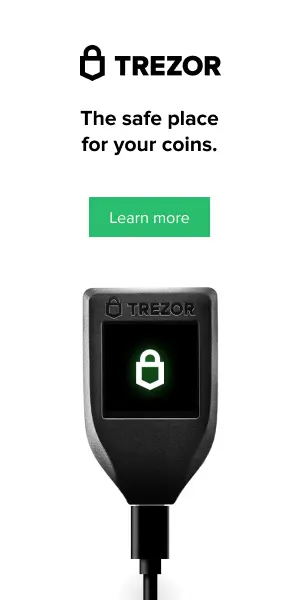

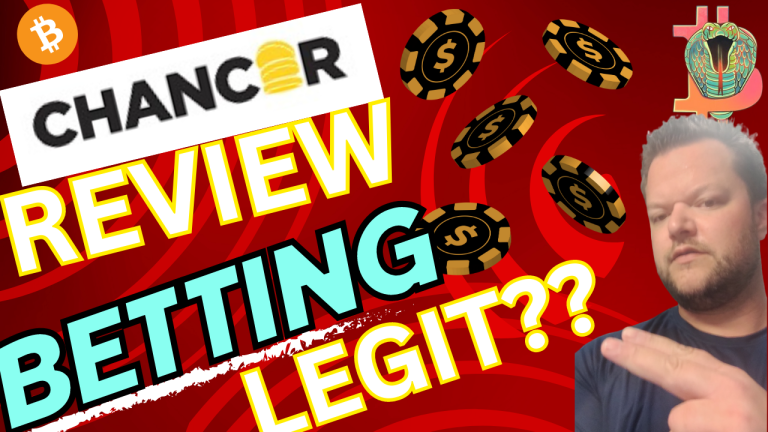


![Meaning of Lead Generation:Top lead Gen Secrets [+Free eBook] 9 Meaning of Lead Generation](https://freedomdad.net/wp-content/uploads/2022/08/Meaning-of-Lead-Generation-kkk.webp)

