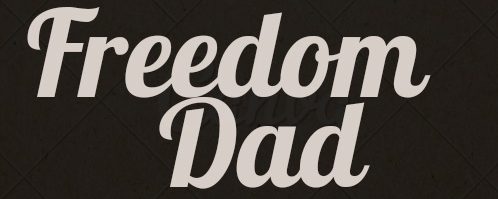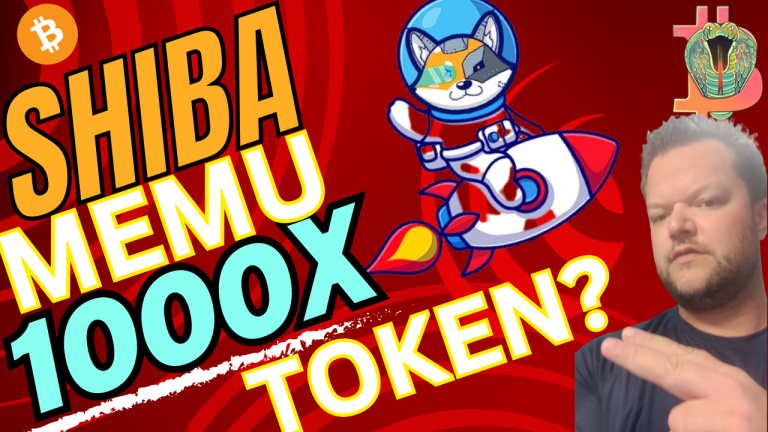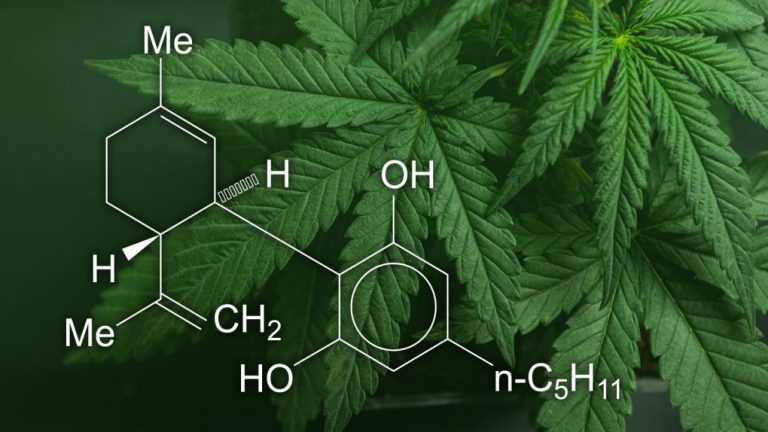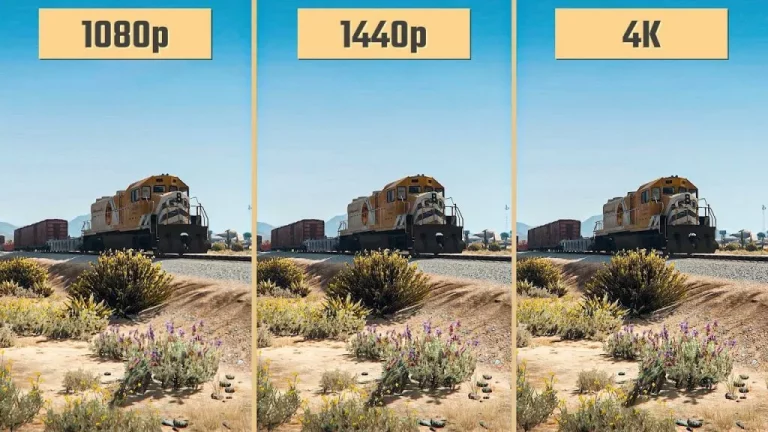In this LeadsLeap review, we'll show you how to drive real visitors to your site. LeadsLeap.com, founded by Kenneth Koh, is a highly recommended affiliate marketing tool.
We've been using LeadsLeap for about three months now, and it's become one of our primary methods for attracting visitors to our website.
With the launch of LeadsLeap 4.0, which represents a legitimate advancement in the business, now is the perfect time to release this updated LeadsLeap review.
This could be the most comprehensive guide to LeadsLeap you'll ever come across.
Let's dive into the Leadsleap review!
LeadsLeap is a lead generation tool, i.e., an application that can aid you in bringing more people to your site or your affiliate advertising promotions.
LeadsLeap is a five-part advertising network service.
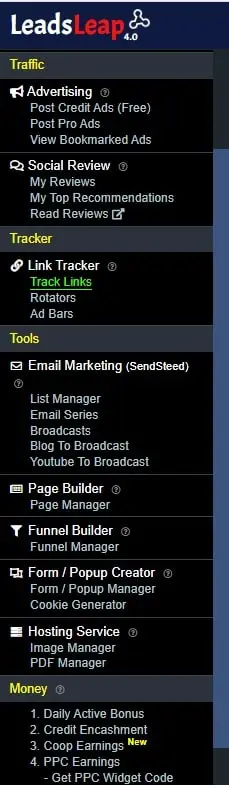
The components work in tandem to provide you with visitors:
- Free Advertising
- Free Marketing Tools
- Exponential Lead Generation Platform
- Revenue Sharing
- product reviews
upload ebook reports etc
Leadsleap provides FREE Advertising even for free members.
The first thing you'll do after signing up for LeadsLeap is create your free advertisement.
It's a simple text ad with a hyperlink that directs users to your offer.
Your ad will be displayed in the LeadsLeap members' area, on the LeadsLeap blog, and across more than 4,000 websites operated by LeadsLeap members.
The advertising platform operates on a credit system. To display your advertisement, you need to earn credits by clicking on other users' ads.
This is why you could potentially advertise at no cost.
In the Members' Area, you'll find a “Free Member Links” section. Click on these links to earn credits! There are also links in the LeadsLeap newsletter that you can click to accumulate credits.
Credits are valuable as they can be used to display your offer or converted into money. You need to accumulate at least 50 credits, which can earn you approximately $0.10.
If you own a website, you can place the LeadsLeap widget on it. This widget will display ads from other members on your site. Additionally, you'll earn credits when someone clicks on the widget's link!
If your website attracts genuine human traffic, you’ll earn credits on autopilot.
There’s no need to click manually!
However, you can still click on ads to earn additional credits if you wish.
Free Advertising Tools – Free member
- Email Marketing Tool (Sendsteed Autoresponder)
- Link Tracker
- Squeeze page builder
- Funnel Builder
- Form And popup Builder
- Traffic exchange
LeadsLeap provides four simple yet highly efficient marketing tools created by professional Internet marketers.
Leadsleap gives a free member a way to advertise their business through traffic exchange.
So I hope you like this Leadsleap review of every tool they include in the leadsleap review.
How to use Leadsleap?
#1: Email Marketing feature With Sendsteed
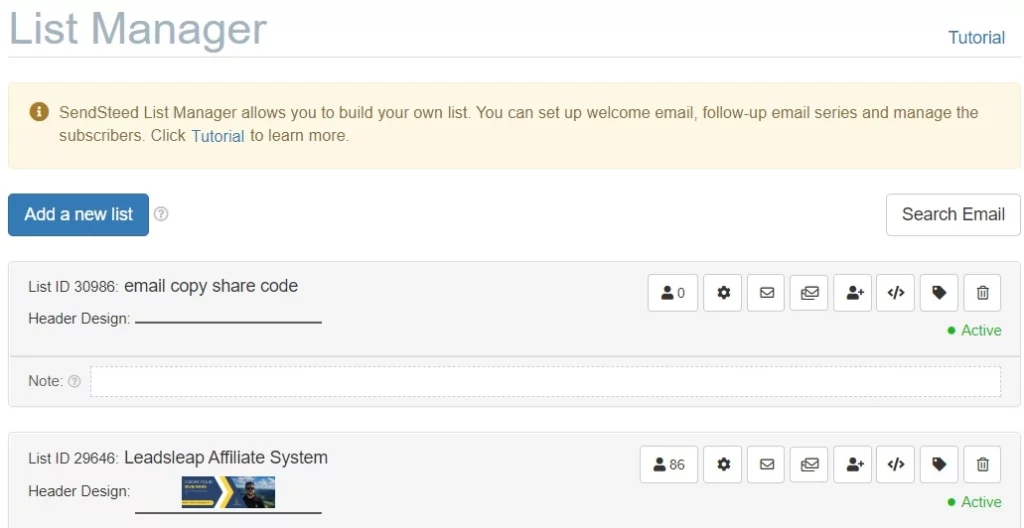
It's an all-in-one autoresponder program and a sister company of LeadsLeap, known as SendSteed.
With SendSteed, you don’t need to worry about monthly fees or list-building hassles. You can broadcast to your list whenever you want.
The key thing to remember about these tools is that they are free (though some features are reserved for Pro Members).
Generating leads is crucial for any business. It helps build relationships with potential customers and keeps them engaged with your company.
Email remains a powerful and effective way to generate leads. Collecting email leads is vital for email marketing because it allows you to gather valuable information from prospects and send them personalized updates about your company's news and promotions.
Known as SendSteed, this might be your most important tool for managing your email list.
The email autoresponder is called SendSteed and lets you:
- Grow your list
- Create your marketing promotion
- Send out emails regularly (Pro users only)
- Send emails to several lists at once
- Keep track of the open rates of your emails
- Check the rate of click-through on the URLs within each email
In short, you can accomplish everything that other autoresponders can.
#2: Link Tracker
To Use the link tracker you need to click on left hand site linktracker tab.
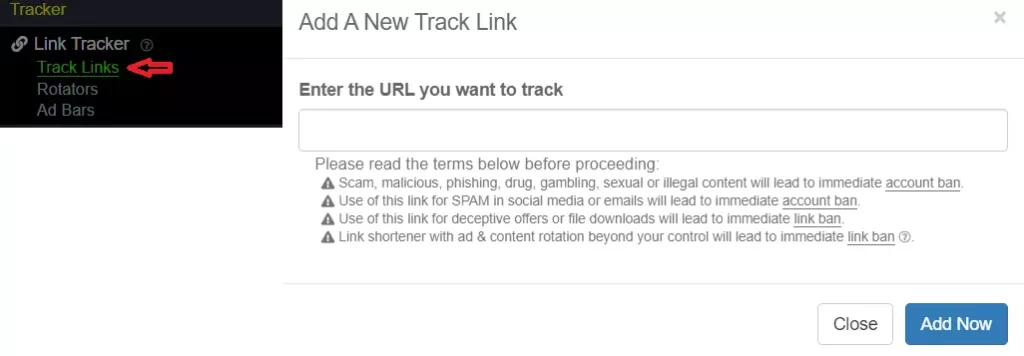
Every serious marketer needs link tracking to pinpoint the reasons behind clicks on their sites. It’s especially important to track whether those clicks result in opt-ins or sales, as knowing the source of a deal can be invaluable.
LeadsLeap’s Link Tracker provides exactly this functionality and is likely one of the most cost-effective tools available, especially since other services often charge much more.
With this tool, you can view:
- The number of clicks a link has received, both daily and over a seven-day period.
- The total number of clicks the link has garnered.
- The number of “real” clicks, which are defined as clicks that resulted in a visit lasting more than one second (visits shorter than one second are often bot-generated).
By checking the data on the confirmation page, you can determine whether your visit led to a specific action, such as filling out a form.
For more detailed information, you can refer to the consolidated statistics, which provide insights into the timing of each visit, the traffic source, and the geographic location of your visitors.
Set up Rotator
To use the rotator you need to click below the link tracker tab and you will see the rotator.
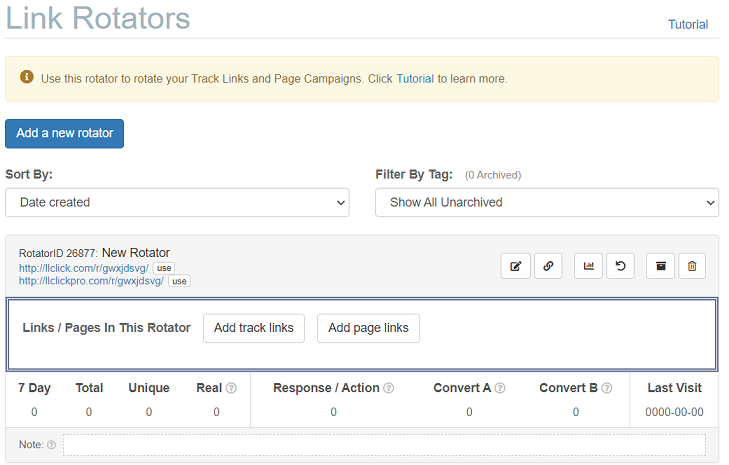
#3: Page Builder
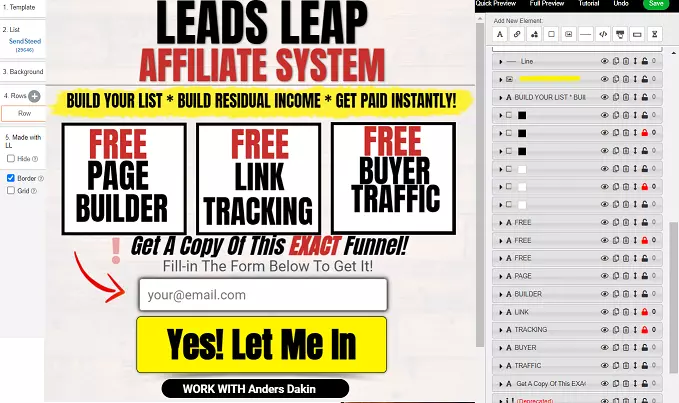
LeadsLeap also offers a page builder that allows users to create and customize landing pages, sales pages, and other types of web pages. The page builder is designed to be user-friendly and requires no coding or technical knowledge.
With the LeadsLeap page builder, users can choose from a variety of pre-designed templates or create their own custom designs. The drag-and-drop interface makes it easy to add and edit elements such as text, images, videos, forms, and buttons.
The page builder includes various features designed to improve conversion rates, such as countdown timers, social proof widgets, and exit popups. These features are intended to encourage visitors to take action, whether it's making a purchase or submitting their contact information.
You can create landing pages like a pro! Select from pre-designed templates, customize them to fit your needs, and you'll have a page ready to use in just a few clicks.
Additionally, pages created with this system can track their performance in the same way as links, providing you with valuable data.
For example, here’s a page I built using the Page Builder called “Passive Class.”
A standout feature is the ability to integrate pages into a rotator, allowing you to display them randomly using a single link. You can also mix your landing pages and hyperlinks from Link Tracker within the same rotating system.
Furthermore, you can upload and host your own files or images.
#4: Funnel Manager
The Funnel Manager is an extension of the Page Manager. It allows you to group pages you've created within the Page Manager to build a funnel.
With the Funnel Manager, you can design an entire funnel, including an opt-in form, a thank-you page, and a final page where users can download your software.
Each page in the funnel will have its own unique URL that you can promote.
You can share the entire funnel with others using a code. Each person simply needs to enter this code into their Funnel Manager to generate all the pages. This feature is particularly useful if you want to share a funnel with someone as part of a membership or incentive for joining your list, for example.
Tool #5: Form/Popup Creator
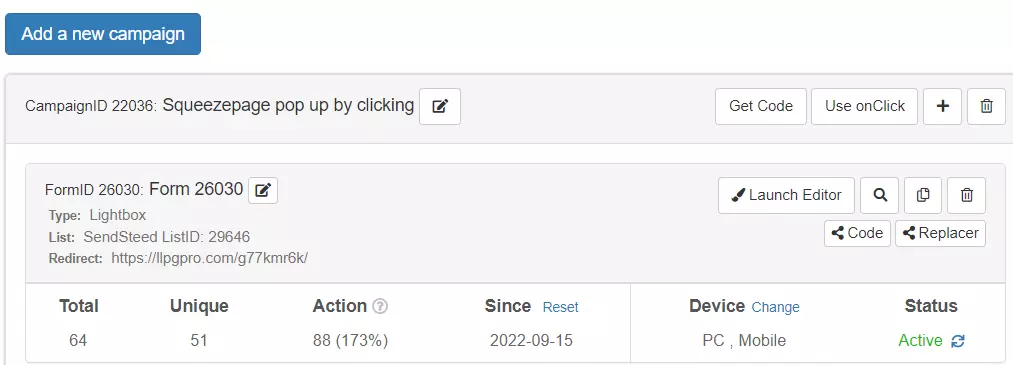
This program, known as PopupXpert, allows you to create eye-catching popup ads designed to encourage users to click a link or complete a form.
You can also add animations that trigger based on user actions, such as when a user attempts to leave your site.
Additionally, you can link your popup to an existing email list to encourage sign-ups.
PopupXpert includes statistics to track how many people have viewed your popup and how many have taken action, such as clicking the link or filling out the form.
The application also features a cookie generator.
It also has a referral program. When you refer someone to LeadsLeap, they become your referral, and you earn credits every time they click on a link to display their advertisements. You can also earn a commission if they purchase products through LeadsLeap.
The program is unique because it extends ten levels deep! If your initial referral refers someone else, that person becomes your referral on Level 2.
With just a few initial referrals, you can build a vast network of prospects!
For example, my downline has grown significantly: Level 1 includes 430 referrals, while Levels 2-10 together total over 22,000 referrals!
The growth is largely automatic, with 20 to 30 new members joining each week without any additional effort on my part.
Leadsleap pro ads
LeadsLeap is an online advertising platform that offers various advertising options to help businesses generate leads and promote their products or services. Two of the primary advertising options available through LeadsLeap are Pro Ads and Credit Ads.
Pro Ads are a premium advertising option that allows businesses to promote their products or services to a targeted audience. With Pro Ads, businesses can create and display banner ads, text ads, and pop-up ads on the LeadsLeap website, as well as on a network of partner sites.
Pro Ads are designed to be highly targeted and can be configured to reach users based on specific criteria, such as geographic location or interests. Businesses can purchase Pro Ads using credits, which can be earned through participation in the LeadsLeap community or purchased directly.
Leadsleap Free credit ads
Credit Ads, on the other hand, offer a different approach to advertising. With Credit Ads, businesses can earn credits by displaying other members' ads on their own website or blog. By showcasing Credit Ads, businesses accumulate credits that can be used to display their own Pro Ads to a targeted audience. This method provides a cost-effective way to generate traffic and promote products or services without relying on traditional advertising expenses.
Overall, LeadsLeap's Pro Ads and Credit Ads are both effective options for businesses looking to generate leads and promote their products or services to a targeted audience. The choice between the two will depend on the business's specific advertising goals and budget.
Leadsleap affiliate program
Here, you will find all the tools you require to advertise LeadsLeap and to invite referrals. Your referrals are also known as Followers. There is an option can be used to track and communicate with them.
Followers
The users who have signed up with the affiliate link will also be displayed on this page.

You can clearly see in the image above There are two kinds of referrals that you can find on LeadsLeap. The first level (direct referrers) And other levels (referrals by one of your referrers).
The unique thing about LeadsLeap's referral system is that you are able to earn extra credit in exchange for your referrals. In other words, the more referrals receive the greater the chance you'll earn credits and boost traffic to affiliate offers.
You must have at least 20 referrals from your personal network to get 10 levels of these credit cards.
Message Followers
You may also send an email to your followers and point them to your website.
Additionally, if are able to get more than twenty direct referrals the message you send will get noticed by your 10-levels of fans. Thus, there's an increased chance that more people will click on the website you're promoting.
Affiliate Links & Tools
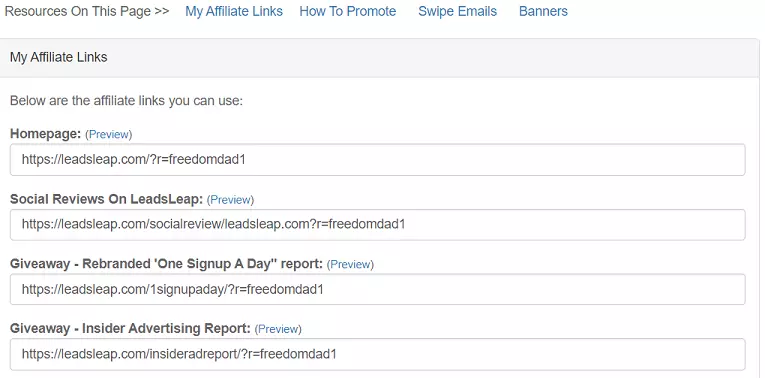
Find all your affiliate links and other resources here. In addition, you can discover how to market LeadsLeap by using a list, forums, blogs, and traffic exchange networks. In addition, you'll also receive pre-built email swipes to share with your contacts.
In the event that you have already a site, You can also add banners to show them off to your customers. In case you're wondering whether it's possible to do this, the answer is yes. People do click on banners.
Affiliate Traffic Stats
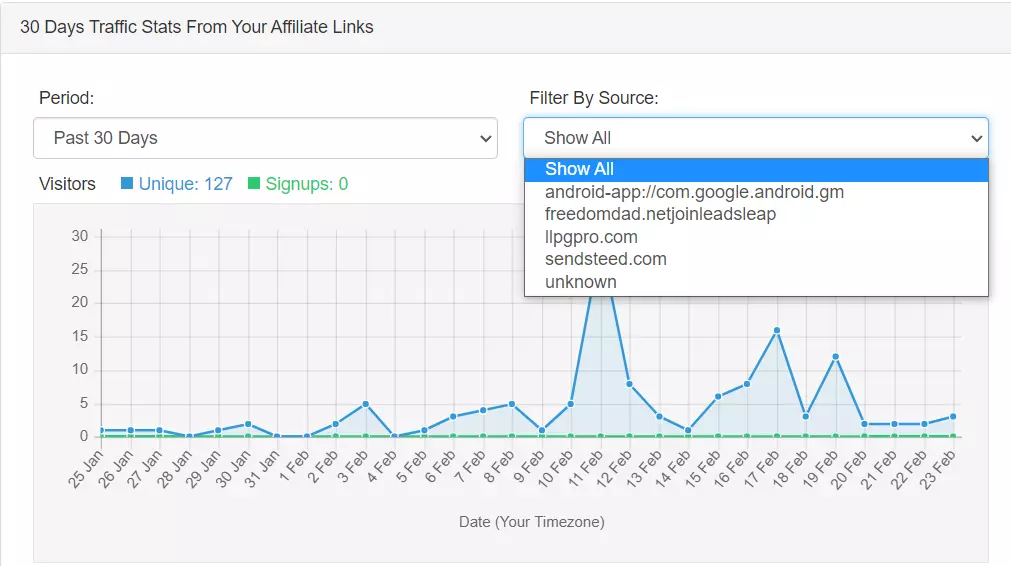
You can track the effectiveness of your affiliate links here.
Additionally, you can trace the origin. Thus, you'll know the best method for promoting affiliate links.
Free eBooks
After you have used all these features for free You still receive an ebook to market as a lead-generation tool. There are two ebooks that you can promote to your target audience:
Insider Advertising Report
The book was created by Kenneth Koh himself. It is comprised of 17 chapters that will assist you in creating better ads to promote your business online. This is what others have had to say about the book.
The one of LeadsLeap members, Andre Zunde, wrote this report. He described how he developed a network of more than 22,000 leads with his LeadsLeap system.
LeadsLeap distributes its profits to its members in three ways:
1. Daily Earnings: 5-10%
To qualify for daily earnings, you need to browse more than ten times per day. LeadsLeap takes 5% of its average daily earnings, divides it by the total number of credits earned by members, and then multiplies it by the number of credit points you have accumulated.
If you have a Professional Membership, your earnings will be doubled.
2. Weekly Earnings: 15-30%
LeadsLeap rewards members who refer traffic to LeadsLeap advertisements. This is achieved by using the LeadsLeap widget on your blog or website and directing traffic through The Real Tracker.
Weekly earnings are based on LeadsLeap's average weekly income over the past four weeks and the number of visitors you bring in during the week.
Leadsleap Affiliate Commissions: 25-50%
You can earn Leadsleap affiliate commissions from 25-50% depending on your Leadsleap pro or free membership.
You are paid the commission if you direct a referral (Level 1) to upgrade their account to a Pro Membership. These are recurring commissions (as your referral remains a Pro member).
Leadsleap lets you write Social Reviews
You can write a blog post about any program you enjoy and include an affiliate URL. If someone clicks on that link after reading your review, you'll refer them to that program. The key message is that the content forms the backbone of any successful campaign.
LeadsLeap also offers an online business blog filled with valuable tips to enhance your internet marketing strategy. I appreciate how the blog provides precise information without making unrealistic claims of earning thousands in just a few hours.
Feel free to include your affiliate link each time you reference a LeadsLeap blog article.
Leadsleap price
Below is a comparison of the Free leadsleap membership vs pro.

One of the most powerful advantages of a Pro membership is the ability to create up to 10 advertisements a day via the LeadsLeap network.
That means you'll get the ability to run 100% of your traffic on autopilot. Another benefit is that you can build an endless funnel.
Additionally, you will get a 50% monthly commission on referrals.
LeadsLeap Pro Membership – Leadsleap Online Income System
We offer a Leadsleap Pro Membership, and I will share the Leadsleap pricing here now but remember you may use the free option. Leadsleap Pro Members can have their ads shown in the network 24/7 without credits.
Leadsleap Pro Members also have unlimited lists, pages, and popups, and access to several other advanced features not mentioned here. You can check it out in the Member Area.
Like many websites, LeadsLeap also has a paid membership for upgraded people. For just $27 per month, you'll have your ads running all day on the LeadsLeap website (member area blog, emails, and member area out to LeadsLeap members) without the need for credits.
Your ads will receive more visibility, resulting in many more clicks without lifting one finger!
Personally, I love this platform. It has become my powerhouse for building funnels and connecting with my email subscribers.
In conclusion, LeadsLeap offers a comprehensive suite of tools and resources for marketers and business owners looking to enhance their online presence and generate leads.
The platform's Ad Co-op and Traffic Exchange features are particularly noteworthy. They allow users to leverage shared advertising resources and drive traffic to their websites. Additionally, LeadsLeap’s tracking and analytics tools provide valuable insights into campaign performance, helping users optimize their marketing efforts.
While LeadsLeap may not be suitable for everyone, it is definitely worth considering as a marketing tool, especially for those on a budget or just starting out in the online space. The platform offers a free membership option with limited features, as well as a paid membership with additional benefits. Overall, LeadsLeap’s decade-long presence in the industry attests to its usefulness and value.
LeadsLeap provides a unique lead generation method and excellent tools with up-to-date, valuable information—all at no cost! If it were my job, I’d be signing up now! Consider this method not only because it’s free but also because it’s effective.
I’ve also built a website called Viral Frenzy for my personal team. You might want to take a closer look at it.
Is LeadsLeap.com legit?
LeadsLeap is a website that provides data and tools to help marketers get leads.
LeadsLeap has been around for a while now, so you might wonder if it's legit.
If you're asking this question, you should read on as we review LeadsLeap in detail, from its various features to how it works and how you can benefit from using the service.
We'll give you an overview of the service, what it does, and what others have to say about LeadsLeap before sharing our opinion on whether or not the service is legit.
What is LeadsLeap.com?
Leadsleap.com is a marketing tool for everything you need to market online. They give you an autoresponder, page builder, link tracker, plus much more. And the best part is it's free.
Is Leadsleap free?
Yes, it is free forever, but they also provide pro membership, and all the tools are free.