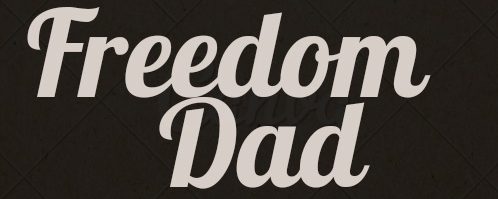The Gigabyte Aorus RTX 3090 Gaming Box eGPU is a powerful external graphics processing unit (eGPU) that allows users to enhance the graphics performance of their laptops or small form factor PCs.
The eGPU is designed for gamers and professionals who need the extra power to run demanding applications such as video editing, 3D rendering, and gaming.
In this article, we will take a closer look at the features and specifications of the Gigabyte Aorus RTX 3090 Gaming Box eGPU. It is important for power delivery and sometimes other gpus might need water cooling to manage the heat.
Design and Build
The Gigabyte Aorus RTX 3090 Gaming Box eGPU has a sleek and stylish design, with a black and silver color scheme and RGB lighting.
The Gigabyte Aorus RTX 3090 Gaming Box eGPU measures 8.46 x 4.88 x 10.87 inches and weighs in at 4.8 pounds.
The Gigabyte Aorus RTX 3090 Gaming Box eGPU has a built-in handle, making it easy to transport and set up. The build quality is solid and sturdy, ensuring that the eGPU can withstand the rigors of travel and use.
Hardware and Performance

The Gigabyte Aorus RTX 3090 Gaming Box eGPU is powered by an NVIDIA GeForce RTX 3090 graphics card, which is the most powerful graphics card on the market.
The RTX 3090 has 24GB of GDDR6X memory and a clock speed of 1.7GHz, which allows it to handle even the most demanding applications.
The Gigabyte Aorus RTX 3090 Gaming Box eGPU also has a Thunderbolt 3 connection, which allows for fast data transfer speeds of up to 40Gbps.
This means that users can expect smooth and seamless performance when using the eGPU.
The RTX 3090 is built on Nvidia's Ampere architecture, providing users with ray tracing capabilities, AI-accelerated features, and an overall boost in performance of about 50% compared to the previous-gen RTX 2080 Ti.
Cooling
The Gigabyte Aorus RTX 3090 Gaming Box eGPU has a built-in cooling system that is designed to keep the eGPU running cool and quiet.
The eGPU has a large heatsink and three fans that work together to dissipate heat and reduce noise. The fans are also adjustable, allowing users to control the cooling performance and noise level. The eGPU also has a built-in temperature sensor that allows users to monitor the temperature of the eGPU in real time.
Compatibility
The Gigabyte Aorus RTX 3090 Gaming Box eGPU is compatible with laptops and small form factor PCs that have a Thunderbolt 3 port.
This includes laptops from various manufacturers such as Apple, Dell, and Lenovo. The eGPU also works with Windows and Mac operating systems, making it a versatile option for users.
However, it's important to note that not all laptops have the required power to support the eGPU and it's recommended to check the laptop's specifications before purchasing the Gigabyte Aorus RTX 3090 Gaming Box eGPU.
Conclusion
The Gigabyte Aorus RTX 3090 Gaming Box eGPU is a powerful and versatile option for users who need extra graphics performance.
The eGPU has a sleek design, and solid build quality, and is powered by an NVIDIA GeForce RTX 3090 graphics card, which is the most powerful graphics card on the market.
The eGPU also has a Thunderbolt 3 connection, which allows for fast data transfer speeds, and a built-in cooling system that keeps the eGPU running cool and quietly.
The eGPU is compatible with laptops and small form factor PCs that have a Thunderbolt 3 port and works with Windows and Mac operating systems.
Overall, the Gigabyte Aorus RTX 3090 Gaming Box eGPU is an excellent choice for gamers, professionals, and anyone who needs extra graphics performance.
gigabyte geforce rtx 3090
gigabyte geforce rtx 3090
gigabyte geforce rtx 3090